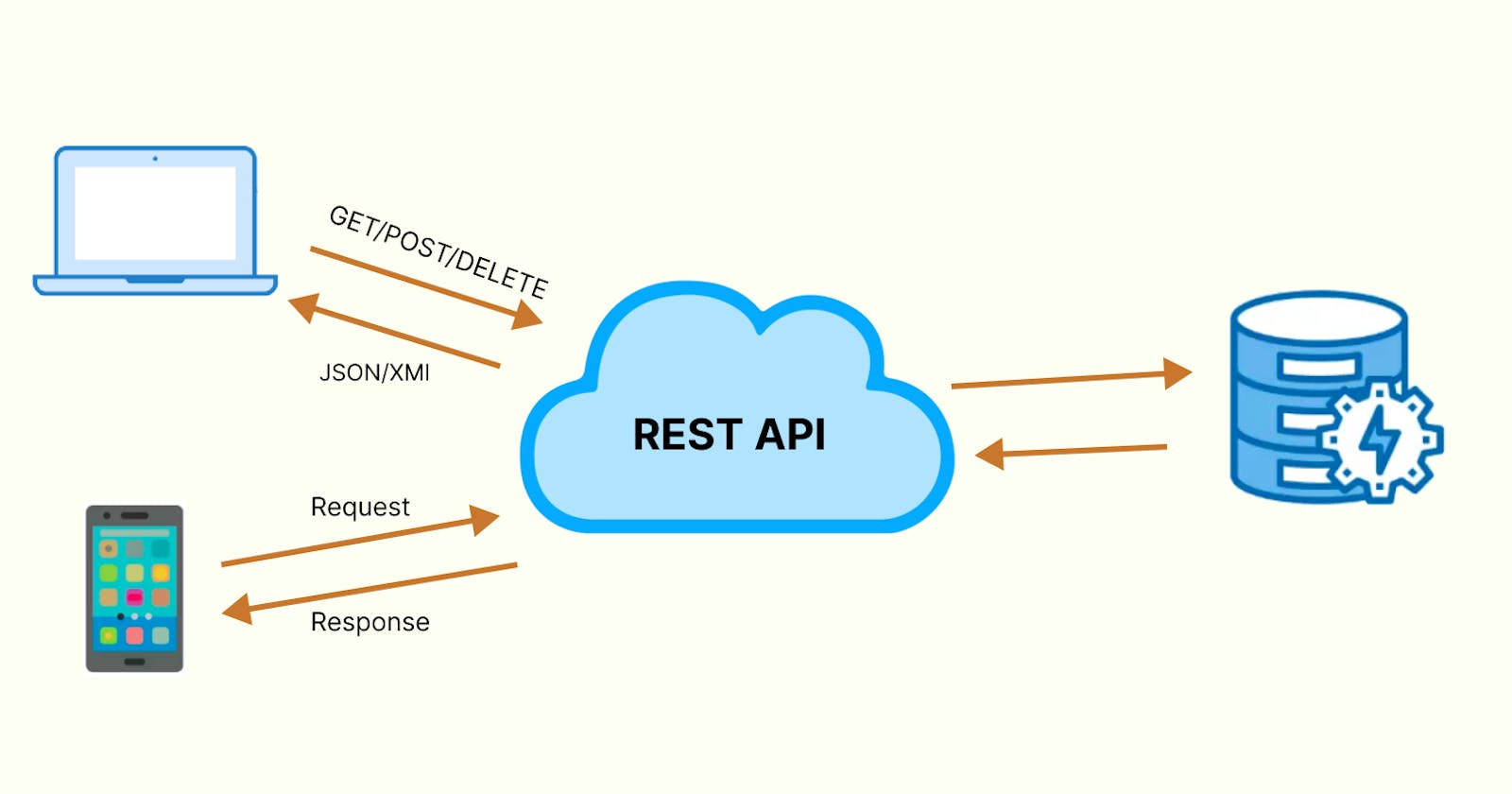REST API Development: Best Practices and Guidelines
Creating efficient, consistent, and user-friendly REST API for modern applications
The goal of building a REST API is to provide a consistent and easy-to-use interface for clients to access resources and perform actions on those resources.
For example, let's say we are building a REST API for a blog post. One of the resources we want to expose in this case is 'posts.' A client using REST API should be able to retrieve a list of all posts and retrieve information about a specific post by a unique identifier. They should also be able to add a new post, update the information for an existing post, and delete a post.
Following these guidelines would ensure that the API that makes all of this possible is well-designed, secure, reliable, and fast.
1. HTTP methods:
Use the appropriate HTTP method for each type of request.
GET — request to read data
PUT — request to update/replace data
PATCH — request to update a partial data
POST — request to create/add data
DELETE — request to delete data
2. Standard HTTP status codes:
Use standard HTTP status codes to provide information about the status of the request.
Successful responses
200 OK everything is fine
201 created — new resource was created
Redirect
301 moved permanently
302 temporary redirect
Client error
400 BAD request — invalid payload
401 unauthorized — credentials are incorrect
403 forbidden — you don’t have permission to access the resources
404 Not found — invalid URL
429 too many requests
Server Error
500 — internal server error — syntax error
3. Query parameters:
Use query parameters to filter, sort, and paginate data. This allows clients to request only the data that they need and can help to improve performance.
https://api.example.com/products?page=1&soryBy=name&sortyDir=asc&search=searchTerm
4. Versioning:
Use versioning to manage changes to the API. This allows clients to continue using the API even if breaking changes are made to the request and response.
https://api.example.com/v1/products
5. Security best practices:
Use security best practices to protect the API and the data that it provides. This includes:
Implement SSL/TLS encryption
Implementing authentication
Implementing authorization mechanisms
Limiting access to the API to authorized clients.
Hide unnecessary header information
Implement API rate limiting
6. Caching:
Use caching to improve the performance of the API.
Caching the results of GET requests
Setting appropriate cache headers
7. Error handling:
Use appropriate error handling to provide useful error messages and to help developers diagnose and fix issues that may arise during API usage.
{
“status”: 422,
“title”: “Validation Error”,
“detail”: “There are some issues with the provided input.”,
}
8. Consistent naming conventions:
Use consistent naming conventions for resources, methods, and parameters to make the API easy to understand and use. This includes using lowercase letters and hyphens to separate words in URIs and using verbs to describe the actions that can be performed on resources.
GET /users/ - Get collection of users
GET /users/id - Get single user by id
POST /users/ - Create a user
PUT /users/id - Update a user by id
PATCH /users/id - Update a user's photo
DELETE /users/id - Delete a user by id
DELETE /users/id/photos - Delete all photos of a user by id
9. Document the API:
Document the API to make it easy for other developers to understand and use. This includes providing clear and concise documentation for resources, methods, parameters, and error handling, as well as providing examples and sample code. To streamline the documentation process, utilizing an open API standard for documenting APIs could prove beneficial.
10. Optimize for performance:
Optimize the API for performance by minimizing the amount of data that is returned.
Return only what needs to be
Compression techniques
Optimizing the server-side code to minimize processing time
11. Hypermedia:
Use hypermedia to provide links to related resources. For example, include a link to image/videos along with the filename. This can help to improve the discoverability and usability of the API.
{
“name”: “username”,
“photo”: {
“fileName”: “1.jpeg”,
“link”: “https: //storage.example.com/images/1.jpeg”
}
}
Recap
There are a few necessities when it comes to creating functional, easy-to-use REST APIs:
Using HTTP methods is essential for organizing and simplifying the API. Implementing strong security prevents unauthorized access and attacks on sensitive data.
Consistent naming conventions and performance optimization improve the usability of the API.
Scalability is critical to ensure that the API can handle increasingly high traffic and efficient error-handling for API responsiveness.
Clear documentation helps users understand how to interact with the API.
Thanks for reading.